Summer is slowly approaching, and the time to worry about electricity bills is coming. Today, we will learn how to inquire and calculate the electricity bill for this month at KEPCO in real time.
index
1. How to inquire about KEPCO electricity rates
2. How to calculate electricity bills
3. Electricity rate tabl
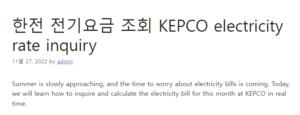
1. How to inquire about KEPCO electricity rates 한전 전기요금 조회
1) Summary 좋은뉴스
Access KEPCO cyber homepage → Preview our home electricity rate → Select general house or high-voltage apartment → Enter customer number (if you do not know, check customer number) → Enter the current meter value to check the real-time rate
2) Actual screen capture
Select ‘Cyber Branch’ on the KEPCO website and select ‘Preview of my house electricity rate’.
We have to choose whether our house is a regular house or a high-pressure apartment.
High-voltage apartment: When the electricity bill is not received from KEPCO and the entire apartment is contracted with one customer number so that the electricity rate for each household can be checked in the management fee details
In the case of high-pressure apartments, since the entire apartment is contracted with one customer number, it is impossible to inquire about rates by household at the cyber branch. For this reason, you should contact the ‘Administration Office’ for inquiries about fees.
If it is a general house, enter the customer number and click Search. If you do not know your account number, select Confirm Customer Number.
You can check your customer number by selecting one of the four methods above.
You can check customer information through local name, resident number, etc. If you have searched your customer number, you can now enter the current meter value.
2. How to calculate electricity bills
Electricity bills can be calculated using the same route as before.
There is an electricity bill calculator at the bottom. Click here to go to the Electricity Rate Calculator.
1) Selection of contract type: mostly for housing
2) Condition selection: Enter residential category, period of use and usage
3) Calculation: Calculate the calculated fee
3. Electricity rate table
Electricity rates are set differently depending on whether it is low or high voltage, and depending on the season.
1) Household power (low voltage)
When 300 kWh is added, the basic rate increases when it exceeds 450 kWh.
2) Household power (high voltage)
The image above can also be sent as a link from the KEPCO website.
I have also included a direct link in the table above, so if you want to, please click to download it.