As spring approaches, it seems that many books related to spring are coming out. I use several bookstores, and among them, I use ‘Youngpoong Bookstore’. So this time, I was looking for a book at Youngpoong Bookstore, and I found out how to check stock, so I would like to share it. The method will be explained in terms of the PC version and the mobile version, and we will even look at how to find the store address and phone number.
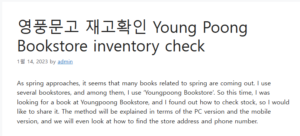
PC Inventory Check
In the case of the PC version, you can access the homepage through the link below, so please refer to it. 영풍문고 재고확인
https://www.ypbooks.co.kr/kor_index.yp
Youngpoong Bookstore – Bookstore like a bookstore 좋은뉴스
Internet large bookstore, bestseller, domestic book, foreign book, reader’s book review
www.ypbooks.co.kr
Youngpoong Bookstore-Homepage-Home
Capture Youngpoong Bookstore website
First of all, if you access the homepage first, various books will come out and a search box will appear. Please search for the book you are looking for there first. Then, click on the book in the search to access the detailed screen.
Youngpoong Bookstore-Site-Desk Details
Capture Youngpoong Bookstore website
When the book details screen comes out, if you look on the left side, you can see a button called ‘Check store inventory and location’ under the picture of the book display. If you press this button, you can check the stock.
Youngpoong Bookstore-site-books-stock check
Youngpoong Bookstore-Site-Book-Stock-Location
Capture Youngpoong Bookstore website
The amount of inventory is displayed for each branch, and if you want to visit, click on the branch to display information on that branch and a map showing where the book you are looking for is located. If you look at the map below, the phone number is also there, so if you have any ambiguous stock, we recommend that you make an inquiry by phone and visit us after checking.
PC store information
Next, we will share how to check information about stores on PC.
Youngpoong Bookstore-site-top page-bottom
Youngpoong Bookstore-Site-Store-Stock-Inquiry Menu
Capture Youngpoong Bookstore website
When you access the homepage and scroll down to the bottom from the first screen, press the letter ‘About Us’. Then, on the introduction screen, click ‘Store Inventory Inquiry’ right above the phone number among the menus on the left to access.
Youngpoong Bookstore – Site – Nationwide store screen
Youngpoong Bookstore-site-branch-detail
Youngpoong Bookstore-site-branches-guide map
Capture Youngpoong Bookstore website
When you enter the store inventory inquiry screen, you can check the status of stores by region across the country, and if you click a branch you want, detailed explanations about that branch appear. There is also a bookstore guide map for each branch, as well as information on the location of the bookstore and parking lot.
Mobile Inventory Check
You can access it by mobile by installing the ‘Youngpoong Bookstore app’ by default. If you do not want to install it, you can use it without much difference from the app by accessing the Internet address below through any browser app (Naver, Daum, Chrome, Samsung Internet, Safari, etc.).
https://www.ypbooks.co.kr/m_main.yp
Youngpoong Bookstore-App-Home
Youngpoong Bookstore-App-Book-Details
Capture Youngpoong Bookstore mobile app
On mobile, first run the app or connect to the address mentioned above, and the search screen will appear immediately and press the desired book there. Then, on the book details screen, click the ‘Check branch stock and location’ button next to the order quantity.
Youngpoong Bookstore-App-Book-Stock Screen
Youngpoong Bookstore-App-Book-Location
Youngpoong Bookstore-App-Bookstore-Guide phone number
Capture Youngpoong Bookstore mobile app
The stock quantity for each branch appears, and when you click a branch, the location of the book selected in that branch appears together. And if you scroll down the screen, there is a phone number for the corresponding bookstore, so if you want to make sure it is in stock, you can check it again by phone.
mobile store information
Here’s how to check store information on mobile.
Youngpoong Bookstore-App-Home
Youngpoong Bookstore-App-Menu-Store Guide
Capture Youngpoong Bookstore mobile app
If you press the ‘≡’ button on the top left of the home screen of Youngpoong Bookstore, a menu will appear. If you press ‘Store Information’ halfway there, you can check the list of stores nationwide.
Youngpoong Bookstore-App-Store List
Youngpoong Bookstore-App-Store Details
Youngpoong Bookstore-App-Store-Guide Map
Capture Youngpoong Bookstore mobile app
If you click on the list of stores by region, the business hours and address of the store appear, and you can also check the location by calling or viewing the map. There is also a store guide map, so it would be helpful if you know it when walking around the store.