In order to participate in various government policies for business owners, to apply for subsidies, or to obtain benefits such as youth charter funds, a confirmation of the company’s main business code is often required. As long as there is a printer connected to the computer, you can apply and get issued immediately at home or work, and you can also look up your main business code through this, and we will introduce how.
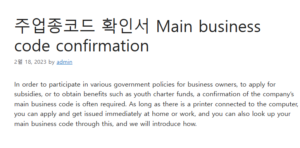
Issuance and inquiry method of main business code confirmation 주업종코드 확인서
After accessing Hometax, log in with the accredited certificate
Select the business you wish to inquire about the main business code or issue a confirmation letter of the main business code 좋은뉴스
[My Home Tax] – [Business registration details and information in charge] – Search and print
Hometax login is required to check individual/corporate business information. If you log in with a registered public certificate, financial certificate, etc. and inquire business registration items, you can check the main business code from the list or issue a main business code confirmation. We will issue it directly.
Hometax Business Site Login
※ Go to Hometax
https://www.hometax.go.kr/
Access the Hometax homepage and proceed with the certificate login. In the case of an individual business owner, when you log in to Hometax with your own certificate, the default is to log in as an individual. In this case, you cannot search business related matters, so click the [Select Business Site] button at the top to find and select a business site that can be searched with the corresponding certificate.
You can search for businesses that are still operating, as well as businesses that are closed or closed. Then, move to the [My Home Tax] menu.
Business registration details and person in charge information menu
In the [My Home Tax] menu, you can check various functions that you can perform as a business operator. Among them, click on [Mail/Other Tax Information] – [Business Registration Details and Information on Person in Charge].
Search business registration details
Subsequently, the information entered during business registration is retrieved through a pop-up window. Scroll and select [View] on the right.
If you want to correct registered matters, such as changing your main business code or business type, please click [Application for Business Correction] at the bottom and proceed according to the procedure. Processing is completed after confirmation by the person in charge.
Main business code search
If you click [Search], detailed information will be displayed in a new window as shown above. You can search and check the company name, representative, opening date, and main business code consisting of six digits. This is the information you entered when registering your business. If the representative’s personal accredited certificate is used, other workplaces can also be inquired, and if the workplace certificate is used, only the information of the relevant workplace can be inquired.
You can issue a main business code confirmation by capturing the above page and outputting it to a printer, or by right-clicking to print the screen (Ctrl+P) or saving it. This is because the document itself, the ‘main business code confirmation’, does not have a fixed form. It is free as long as the facts are verified.
If you affix the company seal on the printed document, take a nameplate, and submit it to the Small and Medium Business Administration, etc., the main business code (industry code) can be confirmed and used as confirmation data.
Because this process is followed, workplace workers cannot inquire or issue it with their personal certificate. You should apply by mentioning the purpose of issuing the main business code confirmation and the necessary date to the company representative or administrative staff. It is often necessary for young people employed by small and medium-sized businesses or business representatives, so please familiarize yourself with it.
How to search industry code classification table
Numbers are more efficient than text for easily classifying and organizing large amounts of data. For convenience, numbers very often represent letters, as do many professions and jobs. uh
For your reference, if you want to know more about the contents of the industry code classification table itself, I hope you can get help by referring to the previous post that guided you through this.