Let’s look at how to use Zero Pay. Zero Pay is a system that allows you to pay in just 3 seconds with a QR code in a bank app or pay apps such as Naver Pay, T-money Pay, and Payco without installing a separate app. You can pay by scanning the QR code at the merchant or by presenting the QR code.
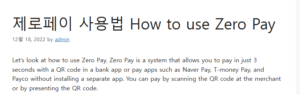
How to use Zero Pay
With Zero Pay, you can easily pay with the QR code scanning function in the Pay App or bank app at Zero Pay merchants. However, some merchants have Zero Pay QR codes, and some do not. Let’s look at how to use Zero Pay according to each situation. 제로페이 사용법
If you have a Zero Pay QR code 좋은뉴스
Launch a simple payment app such as Naver Pay to use for payment.
In the case of Naver, there is a ‘take QR and pay’, and in this way, the QR code shooting mode is executed.
Scan the Zero Pay QR code attached to the merchant.
Then, a payment window appears, and in the payment window, enter the amount you want to pay.
After payment is complete, check the payment result.
Shows the QR code generated by the simple payment app to the merchant.
If the merchant does not have a Zero Pay QR code, you can pay by showing the QR code yourself.
Likewise, launch the PayApp or banking app.
Click ‘Pay with My QR Code’ to generate a QR code.
Show the QR code to the store staff.
When an affiliate store employee scans my QR code with a scanner, payment is completed.
The most convenient and preferred payment method is the first, ‘when the Zero Pay QR code is provided at the merchant’. If you bring the product to be paid to the checkout counter and scan it with PayApp, payment is complete, so you can make a simple payment in 3 seconds. Zero Pay can be used at 48 banks and various payment companies.
Zero Pay payment companies, banks and merchants
You can also use Zero Pay with the Naver Pay or Payco apps that we typically use. To find out a little more, let’s look at banks and payment companies.
Banks that accept Zero Pay
Liv (Kookmin Bank), Bank Pay (Korea Financial Telecommunications & Clearings Institute), Industrial Bank of Korea, NH App Cash (Nonghyup Bank), All One Bank (Nonghyup Bank), Suhyup Bank, Busan Bank, Shinhan Bank, Woori Bank, K Bank, Hana 1 Q (Hana banks), Daegu Bank, Kwangju Bank, Jeonbuk Bank, MG Saemaeul Vault, Kyongnam Bank, Ibuja, etc.
payment company
Naver Pay, Money Tree, Pint, Road Pay, Trip Pass, Lpay, Biffle Zero Pay, SSG PAY, Payco, Smile Pay, Check Pay, T-Money Pay, Pink, Hana Members, U-Pay, Korail Talk, Syrup, Gyeongnam area Gift certificates, Jeonnam gift certificates, Hot Place, SK Pay, Rail Plus, etc.
Zero Pay Merchant
There are merchants that can pay with Zero Pay at traditional markets, convenience stores, and cafes across the country.
You can easily search for Zero Pay merchants on the ‘Find Merchant’ site. (Search Zero Pay merchants)
You can search and search by region, industry, store name, etc. on the merchant search site.
In the case of the store name, if you remember the exact store name, it is better to enter all of them, but you can enter coffee, convenience store, etc. like this.
Zero Pay member store inquiry
Zero Pay member store inquiry
As shown in the picture above, if you access the ‘Zero Pay Affiliate Search’ site and enter information, you can check the Zero Pay affiliate, type of business, address, and contact information below. If it’s not a place you use often, doing a quick search like this can save you time and energy.
Summary of Zero Pay Benefits
When paying with a simple payment app or using Zero Pay, there are several benefits. 30% income deduction applied, discounts on cultural/tourist facilities, discounts on Onnuri gift certificates and regional love gift certificates are representative benefits of Zero Pay.
Apply 30% income deduction
You can receive a 30% tax deduction without requesting a cash receipt at the time of payment.
Credit cards generally receive a 15% tax deduction for year-end tax settlement.
So, people who use a lot of cash often inform their phone number to request a cash receipt.
When paying with Zero Pay, a 30% income deduction is automatically applied, eliminating this inconvenience.
Discounts on cultural/tourist facilities
Discounts on public facility usage fees, such as public parking lots and cultural facilities in Seoul.
Culture/Tourism: 50% discount on Ttareungyi, 30% discount on admission to Seoul Botanical Garden
Public facilities: 10% discount on public parking lots in Seoul
This part is a little disappointing because it does not apply to regions other than Seoul.
Discounts on Onnuri gift certificates and local gift certificates (only for mobile purchases)
If you install an app called Biffle Zero Pay, you can purchase mobile Onnuri gift certificates at a 10% discount.
Other regional gift certificates may also be purchased at discounted prices.
The monthly limit is 1 million won, and the amount you want varies from 5,000 won, 10,000 won, 30,000 won, 50,000 won, and 100,000 won.
If you buy 100,000 won, you can buy it at 90,000 won, which is a 10% discount.
If you link your account, register, and authenticate, the purchase is complete.
Today, we learned how to use Zero Pay. If you want to mainly receive income deduction benefits, you can make a simple payment with Pay App without installing a separate app. You can pay in just 3 seconds, so you just have to find a merchant and make a payment. If you frequently use Onnuri gift certificates or local gift certificates, it is recommended to install and purchase the ‘Biffle Zero Pay App’ because there is a discount.