In this post, we will find out how to report moving-in through the Internet through the Government24 website, processing time, and cases where confirmation of the head of the household is required. In particular, these days, people are reluctant to visit the Dongsang Office or Community Center due to the corona virus. Since it is possible to report moving-in only through the Internet without visiting in person, it would be good to familiarize yourself with it in advance.
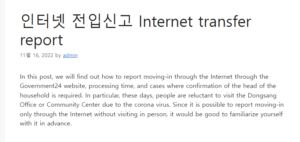
First of all, you need to log in to the government 24 website in order to report your move-in online. Since the moving-in report process is a civil service based on personal information, a login process such as a public certificate (joint certificate) is required. After logging in, when you go to the government 24 website, search for ‘report of moving in’ in the search bar on the main screen. 인터넷 전입신고
Then, two application services for moving-in notification will appear. Click the application button on the right in the above moving-in report item. If you apply for a transfer report without logging in, the member or non-member application screen appears. 좋은뉴스
Then you will be taken to the online application form. Before applying, please read carefully as there will be instructions on precautions to be taken. In addition, there may be cases where confirmation of the head of household is required during the online move-in notification process. If a member of the household who is not the head of the household applies and moves including the head of the household, it is necessary to confirm the previous head of the household. Also, if there is an existing head of household in the place where you moved, please note that you need to confirm the head of the household where you moved in. When you have checked all the precautions for moving in, check the ‘Yes’ button and click the OK button.
Now, the transfer registration process has begun in earnest. First, enter the applicant’s contact phone number in step 1, and then select the reason for moving in from the bottom.
Then, in step 2, you enter the address of the place where you lived before you moved. On the screen below, select the person who will move from your current residence and proceed to the next step. If all members of the household move, you can select all of them, and if only a part of the household moves, you can select only the relevant person and proceed. I moved by myself, so I chose only myself and moved on to the next step.
Now, in step 3, you just need to enter the address of the place you are moving to. After entering the address, on the screen below, please check the appropriate box to see if the household is composed of people who have moved in or if there is an existing head of household in the place where you moved in. Since I am moving to an empty house, I check the above.
Then, select the person who will be the head of the household for the moving house, and enter the head of the household contact information. I’m moving alone, so I’m the head of the household and I’ve entered my contact information. In addition, as you move your address, check if there are any items that apply to the postal address transfer service application, elementary school assignment information application, or lump-sum application for fee reduction for socially considered subjects, and then click the Apply for Civil Application button below.
Then, a screen will appear stating that the transfer application has been completed as shown above. To check whether the application was submitted correctly, click the Go to My Application History button to check.
If you go to the My Application Details screen, the service application details are displayed. In the online civil complaint application section, you will find out that the application for transfer is currently in the ‘processing’ status along with the civil complaint number. The contents of the moving-in report that I applied for are directly checked at the relevant community center and processed.
If there are no additional items or information that needs to be supplemented, you can check the contents of the move-in report as above after about 1 to 2 hours. ‘Processing complete’ must appear, and the Internet transfer report process is normally completed.